#gradient background animation
Explore tagged Tumblr posts
Text
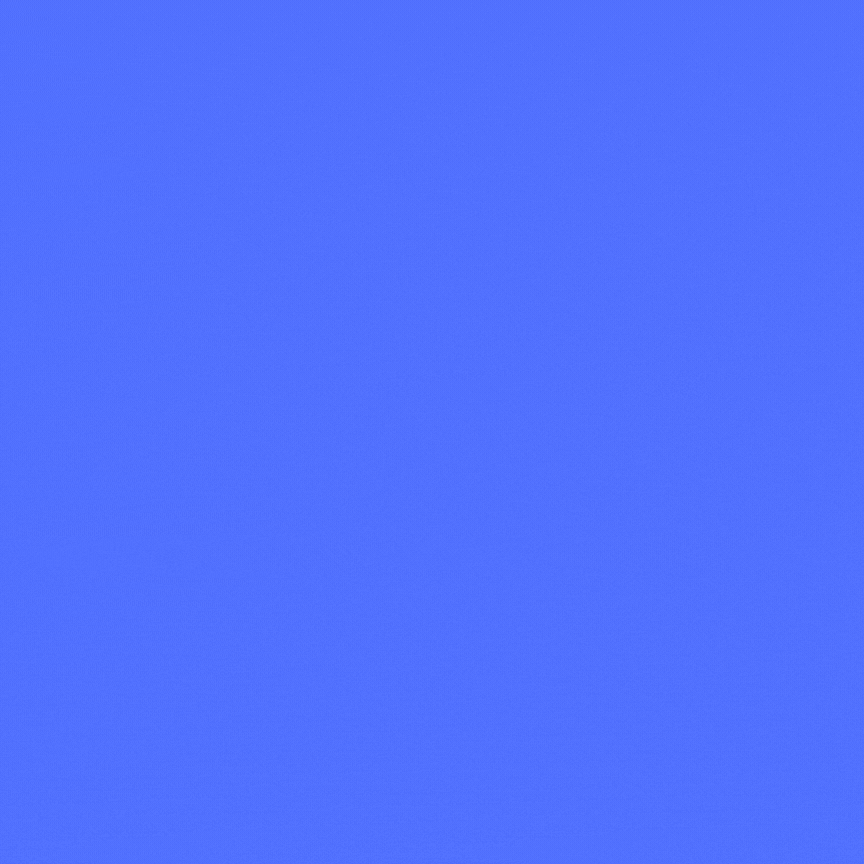
Gradient Background Animation
#css gradient#gradient animation css#html css animation#css animation examples#html css#divinectorweb#css#frontenddevelopment#webdesign#html#css3#animation in css#gradient background animation#gradient background
3 notes
·
View notes
Text

Gradient Background Animation CSS
#gradient background animation#css gradient animation#css animated background#animated background#html css#html5 css3#css animation examples#codenewbies#pure css animation#css animation tutorial#css#html#frontenddevelopment#html5
2 notes
·
View notes
Photo

#gif#loop#artists on tumblr#animation#colorful#digital art#arte#background#gifs#colors#color palette#calm#color#abstract art#colores#gradients#beautiful#art#visual art#pretty#RGB#*d65#*pfn e0 sp0 r95#*c47.234.93.192.109.243
2K notes
·
View notes
Text










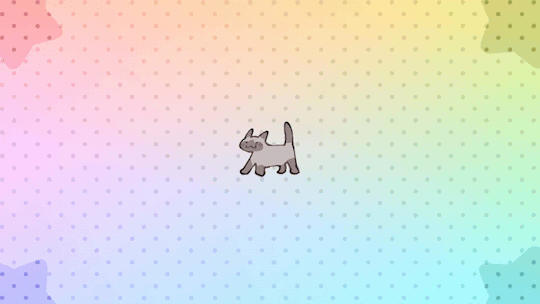
Just managed to finish this before uni started! you can watch this Beings animation meme on my YT now :>
This is a remake of my old beings animation meme from 2018 (SIX years ago wagh!!!) I wanted something quick and easy to practice animating in clip studio paint and this was perfect for that. and it turned out so cutee
commission info || ko-fi (tip jar)
+bonus gif of the lil guy spinning (cw flashing lights):

whee!!
#video#animation#animation meme#fursona#oc#gif#flashing lights#ask to tag#moss#original character#furry#my art#technically i finished this on the first/second day back at school lol but close enough#was really struggling with the backgrounds for a bit but once i got it i think they turned out p nice#animation meme people who make those gorgeous dynamic bgs with moving elements yall are so cool...#i found that rainbow gradient thing on da vinci resolve and i was like ohogugh pretty.. helped me lots lol
121 notes
·
View notes
Text











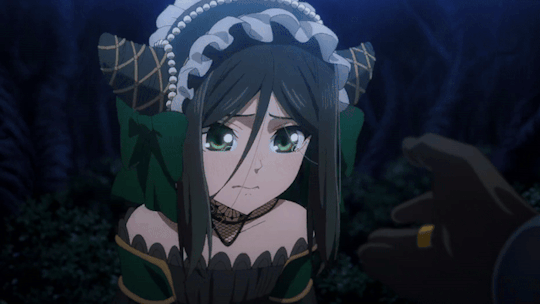
"Do you still want to go to the outside world? Or... Would you rather rest in peace, here & now?"
#black butler#black butler emerald witch arc#kuroshitsuji#kuroshitsuji emerald witch arc#ciel phantomhive#sieglinde sullivan#kuroshitsuji midori no majo hen#click 4 better quality! tumblr hates both Gradient Backgrounds n 12 gif gifsets.#black butler green witch arc#black butler sieglinde#black butler ciel#kuroshitsuji ciel#kuroshitsuji sieglinde#kuroshitsuji anime#black butler gifs#black butler anime#kuroshitsuji gifs#my gifs#kuroshitsuji spoilers#black butler spoilers#anime gif#cielinde#tagging 4 the shippers in case they want this#also btw her eyes were lighter in the sparkle eyes gif tht wasnt me coloring anything
61 notes
·
View notes
Text
I...I've somehow manged to create this miracle
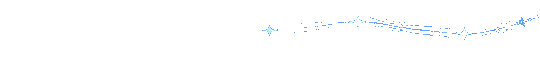
#poll over everyone this is the new divider#It was hell#Absolute hell#I don't even know how#but no fr if you want to make this#Get the png you want the gift to be in the shape of (I chose my old divider)#Make a white mask layer out of it#(instead of the bg being transparent make the png transparent and the background a solid white colour)#(So now you have a hallow transparent are in the shape of your og png)#That's your mask layer!#Now go and download any gradient video on youtube with the colour white in it alongside the colour you like#It Must Have White#Now use any video editing app (I used canva) to edit your gradient video and put the mask layer on top of it#So the colour shows underneath in the hallow part we made#convert your video to gif and crop it#now there are three dots under the gif outcome. Click on them then choose “remove gif background”#Now select the colour white so it completely ereases it from the gif#and boom you have a kinda animated gradient gif of your original png#Do make sure to crop it somewhere alongside those steps btw#Also mess around with the “fuzz” slider until you get an outcome you like when in the background remover menu#You can also edit the gif colours and brightness in the same website#☆technical issues#ah my bad i forgot to mention the website name is ezgif#the one you use to convert a video to gif and all the steps that follow after
41 notes
·
View notes
Text

Fanart of my freaking streamer!!
#digital art#art#twitch streamer#vtuber fanart#pixel animation#pixel art#pixel aesthetic#why did tumbrl add a gradient background
2 notes
·
View notes
Text
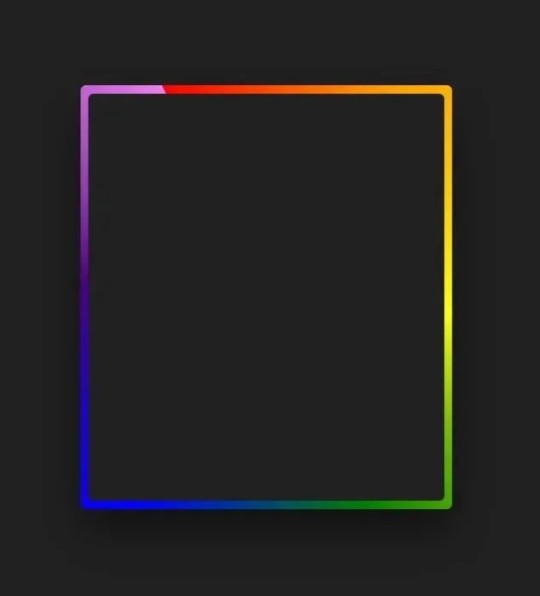
Gradient Border Animation
#css border animation#css gradient background animation#codingflicks#html css#frontend#html#css#frontenddevelopment#css3#webdesign#html css animation#css animation examples#border animation css#neduzone
5 notes
·
View notes
Text

Happy Birthday to Me 🎉😸
#cat#furry art#furry#red hair#character art#hbd#hbd to me#gradient#art#artwork#sketch#sketchbook#cake#cute#animals#gray#red#black#background#hug#happy#antropomorphic#fur#fursona
3 notes
·
View notes
Text
Philippine Pangolin Holiday 🌟
Just a Philippine Pangolin enjoying a candy cane.

#pangolin#Philippine Pangolin#filipino artist#philippines#filipino artists#Philippines Animals#filipina#digital drawing#digital art#kawaii art#checker background#pastel christmas#pastel holiday#pastel gradient#candy canes#candy cane art
3 notes
·
View notes
Text
Modern Scroll Shadows Using Scroll-Driven Animations
New Post has been published on https://thedigitalinsider.com/modern-scroll-shadows-using-scroll-driven-animations/
Modern Scroll Shadows Using Scroll-Driven Animations


Using scroll shadows, especially for mobile devices, is a subtle bit of UX that Chris has covered before (indeed, it’s one of his all-time favorite CSS tricks), by layering background gradients with different attachments, we can get shadows that are covered up when you’ve scrolled to the limits of the element.
Geoff covered a newer approach that uses the animation-timeline property. Using animation-timeline, we can tie CSS animation to the scroll position. His example uses pseudo-elements to render the scroll shadows, and animation-range to animate the opacity of the pseudo-elements based on scroll.
Here’s yet another way. Instead of using shadows, let’s use a CSS mask to fade out the edges of the scrollable element. This is a slightly different visual metaphor that works great for horizontally scrollable elements — places where your scrollable element doesn’t have a distinct border of its own. This approach still uses animation-timeline, but we’ll use custom properties instead of pseudo-elements. Since we’re fading, the effect also works regardless of whether we’re on a dark or light background.
First, we’ll define our scrollable element with a mask that fades out the start and end of the container. For this example, let’s consider the infamous table that can’t be responsive and has to be horizontally scrollable on mobile.
Let’s add the mask. We can use the shorthand and find the mask as a linear gradient that fades out on either end. A mask lets the table fade into the background instead of overlaying a shadow, but you could use the same technique for shadows.
.scrollable mask: linear-gradient(to right, #0000, #ffff 3rem calc(100% - 3rem), #0000);
Defining the custom properties and animation
Next, we need to define our custom properties and the animation. We’ll define two separate properties, --left-fade and --right-fade, using @property. Using @property is necessary here to specify the syntax of the properties so that browsers can animate the property’s values.
@property --left-fade syntax: "<length>"; inherits: false; initial-value: 0; @property --right-fade syntax: "<length>"; inherits: false; initial-value: 0; @keyframes scrollfade 0% --left-fade: 0; 10%, 100% --left-fade: 3rem; 0%, 90% --right-fade: 3rem; 100% --right-fade: 0;
Instead of using multiple animations or animation-range, we can define a single animation where --left-fade animates from 0 to 3rem between 0-10%, and --right-fade animates from 3rem to 0 between 90-100%. Now we update our mask to use our custom properties and tie the scroll-timeline of our element to its own animation-timeline.
Putting it all together
Putting it all together, we have the effect we’re after:
We’re still waiting for some browsers (Safari) to support animation-timeline, but this gracefully degrades to simply not fading the element at all.
Wrapping up
I like this implementation because it combines two newer bits of CSS — animating custom properties and animation-timeline — to achieve a practical effect that’s more than just decoration. The technique can even be used with scroll-snap-based carousels or cards:
It works regardless of content or background and doesn’t require JavaScript. It exemplifies just how far CSS has come lately.
#ADD#animation#animations#approach#Articles#background#border#container#content#CSS#CSS Animation#css-tricks#custom properties#Dark#devices#digitalocean#gradients#how#indeed#it#JavaScript#Light#linear-gradient#mask#Mobile#mobile devices#One#responsive#safari#scroll
0 notes
Text

Gradient Loop Background Animation
#gradient background#gradient background animation#pure css animation#background animation css#animated background css#html css#learn to code#frontenddevelopment#code#css3#css#html#divinectorweb
1 note
·
View note
Photo

#blue#dark#backgrounds#gif#animation#colorful#aesthetic#beautiful#art#gif art#colours#abstract#colourful#color#artists on tumblr#digital art#colors#stimming#arte#gradient#HSL#*d54#*pfn e0 sp0 r136#*c59.188.2.187.56.197#*mp0004.8950.6000#*tp0002.6730.2000
72 notes
·
View notes
Text
0 notes
Note
how does one make graphics (i need to . improve)

Well, the Princess' methods are very simple! She would be glad to teach you.
A bit long graphic tutorial under cut ^_^ (all art by Iinquint on twitter)

First, we import the frame or mask you will use. You can find these by searching "rentry frame".

Then, we will import our picture and erase any excess outside of the frame.

Then we usually add a chibi, You can do this by finding chibi art and erasing the background.

And now we will add any PNGs to the graphic. We chose circle laces for this.

Now we will duplicate the layer of our chibi.

We then use the Stroke Outer filter to find dots that weren't erased, we will go to the top original later and erase where all the exposed dots are.

After that, we delete the layer & reduplicate it. Then we use stroke outer for a white outline, and then a black one. If the chibi or whatever you are using is white or very light already, feel free to reverse the white & black.

Then we add glow outer (usually around 1-2px)

Continue this process for everything

Save it

And then we will import it into a new canvas through 'import picture' & then use the grayscale.

Now, We do not always use a gradient map. But feel free to try out gradients to see if it looks nice on the graphic. Either of the 2 top sites work.

Find a gradient that looks nice. If none fit your vision, feel free to skip it.


Now, import the new image and then add textures. Play around with blending modes & opacity until it looks right.

Boom! You've made your very own graphic.
Now for animated graphics...
(No visuals) If you'd like one where the small chibi moves, move it to be angle -5, save it, and then angle 5 and save it. (Also adjust angles if the 5 looks weird.)
Import the images into ezgif gif maker and turn on "Don't stack frames" and adjust delay time. (I usually use 80ish)
--
Animated graphics 2

Import your graphic into capcut. Add a green background or whatever color is not present on your graphic at all. Add the gif you want on the graphic. Adjust for all the images to go on for equal times so it works.



Ezgif > Mp4 to gif > Remove Background > Select hex code of background > "Replace hex with transparency" > Adjust Fuzz > Optimize

And voila, your graphic is completed! Feel free to adjust in ezgif effects if needed.

#ᛝ a chat with the lady spawn .ᐟ#rentry decor#rentry inspo#rentry resources#rentry#rentry stuff#rentry graphics#rentry banner#rentry coloring#ibis paint colorings#graphic tutorial#rentry tutorial#editblr#pr3typriincess#pr3ttypriincess forsaken#pretty princess forsaken#forsaken roblox#roblox forsaken#roblox#forsaken rentry
427 notes
·
View notes
Text




Body Swap - The Exorcism Part Three
WOW IT HAS BEEN A WHILE! but im glad to be posting this again :) hope y'all are as excited to see it again as I am to make it again!
masterpost
previous
(Please Reblog! Leave a comment in the tags! They make me very happy :)
SUMMARIZED ID: Reigen sees the spirits in the living room, unintentionally zapping them with his powers. He's shocked for a moment, then recovers and threatens them as he typically does. Mob reflects on how it's scary that he can't see the spirits. His percentage goes up to 60%. Reigen does a special move, but it makes a huge explosion. As the dust clears, Reigen looks shocked.
FULL ID:
Page One:
Reigen looks suspiciously at the corner of the room where he just heard a whooshing noise. Then he gasps, getting into a defensive stance and backing up against Mob. His powers flare up, shown as gradients with hexagonal marks and crisscross lines around his head and hands. He addresses the spirits angrily: "I know you're there! come out, evil spirits!". Mob turns around with a surprised expression, looking down at Reigen. The next two panels show Mob staring blankly at Reigen, then looking around nervously. On the far wall, the wallpaper is suddenly ripped into two long claw-like lines. Reigen points to it, his finger extending slightly out of the panel. "There!" he shouts.
Page Two:
From Reigen's extended finger a large bolt of psychic energy is blasted out to the wall. It's shown as a white explosive burst of energy with the word "zap!" on the trail, and "crack!" when it hits the wall. The energy from the blast blows back Mob and Reigen's hair. Both of them shut their eyes. Mob covers his face with his forearms. Psychic energy is shown around Reigen's head and hand. The next panel shows them still in their defensive positions, but now Reigen is lowering his finger and his energy is fading. They both look up, Mob with slight surprise and Reigen pulling his hands to his chest, mouth drawn in a fine line and eyes wide. The wall is shown, now more banged up and sizzling with smoke coming off of it. Reigen stares up at the damage, eyes wide. "Wow, that was..." he says, then trails off and looks to the side nervously/awkwardly, his hair is messy and he has a sweat drop on his cheek. He then gets into a pose with his arms up and fingers outstretched, he says: "That was only a small taste of what I can do! So just make it easy on yourselves and come out!" Immediately, he flinches and backs up into Mob's front as there is a wooshing effect that heads towards him. His powers flare up. Mob looks down at Reigen, eyebrows raised. "Master?" He asks. "Are you seeing something?"
Page Three:
From a high camera angle, we see Reigen still in his defensive position, looking at thin air from Mob's perspective. His speech bubble reads: "..." Mob still looks down at Reigen, brows drawn slightly together now. He thinks to himself: "Not being able to see what's making master so alert... is actually..." A close up shot of his eyes, a worry line under one of them with the background dark. "King of scary..." Mob's percentage raises to 60%. The next panel shows Reigen again at the center, with Mob being in the background up to his slightly parted mouth, his eyes no longer shown. Reigen lowers his hands a bit and says: "So, that's your plan, huh? Well,..." He flips back the side of his PJ shirt and reaches into his pocket, there is a pouch of salt inside. His powers flare as he exclaims "You won't get the chance!" He claps his salt-covered palms together and the effect showing his powers gets darker and more prominent around his hands and head. He glares, hands still together and says: "I'm going to send you back to the Ozone Layer."
Page Four:
Salt splashes down onto his sneakers before Reigen executes his special move. The next panel is highly detailed with motion lines and shading, similar to the "special move" drawings in the Mob Psycho anime. Reigen is doing a roundhouse kick, one hand in a fist and another splayed out with an intense open-mouthed expression. His kick is shown in an arch with salt spraying in it's wake. Bolts of lightning decorate the background, splaying out alongside dark action lines from his face. The words "PSYCHIC ROUNDHOUSE" are at the bottom of the panel. The text box reads: "This is one of Reigen's special moves, where he dribbles salt on his shoes then sprays it at his opponents with a powerful roundhouse kick; now with the aid of his student's psychic abilities." The next panel shows a massive explosion. Clouds of dust obscure Reigen in the next three panels, getting lesser as the panels progress. Reigen coughs, hand up to his mouth and eyes shut. Then he slowly lowers his hand and coughs a little more as he peeks open one eye. In the final panel, he gasps and both of his eyes go wide, mouth agape, and hair blowing back from his face due to his power's flaring up once again.
END ID.
#mob psycho 100#mp100#mp100 body swap#reigen arataka#shigeo kageyama#comic#op art#can you believe its been over a year since the last one? wow.#mp100 comic
322 notes
·
View notes